For more than half a century, LINOTYPE has maintained a policy of sharing the technical experience of engineers, plant machinists, and operators with Linotype users everywhere. The Linotype Life Extension series of booklets, of which this is one, has been compiled and distributed in the interest of maximum production with minimum waste and delay, through continuous, uninterrupted operation.
LINOTYPE, BROOKLYN, NEW YORK
NEW YORK CITY * CHICAGO * SAN FRANCISCO * NEW ORLEANS
CANADIAN LINOTYPE, LIMITED, TORONTO, CANADA
The following helpful hints are intended to assist Linotype users in diagnosing troublesome conditions if they develop. They represent the best judgment of Linotype technical experts from here, there and everywhere although no pretense is made that in some cases there may not be other remedies. Nor are these brief comments to be considered as comprehensive discussions of the mechanics or maintenance of Linotypes. Competent Linotype machinists devote life times to studying and developing newer and better methods of maintenance, frequently with consequent improvement in production, both in quantity and quality. These general topics have been taken from the book "Linotype Machine Principles;" the official Linotype manual ($3.50 postpaid U. S. A.).
"Carelessness does more harm
than a want of knowledge!"
-BENJAMIN FRANKLIN
Copyright, 1942, by Mergenthaler Linotype Company
Reprint only by permission. Printed in U. S. A.
Reprinted with the permission of Heidelberger Druckmaschinen Aktiengesellschaft
Transfer
After the line is cast the first elevator slide rises to its highest position where the matrix line is transferred from the elevator jaws to the second elevator bar. The transfer must be smooth, without noise or friction. If a line of matrices does not transfer properly it may be that the recasting block at the bottom of the vise frame is not thrown far enough out of the way, or there may be metal or dirt on the adjusting screw at the bottom of the elevator slide. The screw that holds the slide stop to the elevator slide may be loose, bent or broken; the matrices may bind in the first elevator jaws, or the matrix retaining pawls may be too strong or of unequal tension. The finger on the transfer slide may be bent and not press squarely against the matrices, the underside of the second elevator bar plate may be burred or gummy, or there may be metal or dirt, on top of the intermediate channel where the second elevator bar plate rests. A bent spaceband or a matrix with damaged teeth would also interfere with the transfer. The roll on the second elevator cam lever must clear the cam when the machine is in the transfer position.
With improper adjustments of the transfer mechanism the combinations or teeth on the matrices will be quickly damaged, and will affect the distribution of the matrices as they are carried along the distributor bar.
Adjusting the Transfer Alignment -Before making any adjustment see that the front screw at the very bottom of the elevator slide is tight against the slide stop. The screw may be loose, bent or broken; if it is damaged, replace it before attempting to make the adjustment. Also try a matrix in the first elevator jaw and see that the back jaw is straight and holds the matrix correctly without being too loose.
Start the machine and allow it to revolve until the first elevator slide is part way on its upward travel, then open the vise and insert a thin pi matrix between the elevator jaws near the right-hand end, close the vise, lock the spaceband lever so the transfer will not operate; and then have the machine revolve until the elevator slide comes to rest against the top slide guide, which will bring the machine to the transfer position. Then move the matrix in the jaw toward, but not quite against, the second elevator bar, and insert a strip of white paper in an upright position just to the left of the spaceband pawl.
Place a light so it will shine on the left side of the paper, and by looking through the elevator jaws from the left-hand end, the reflection of light on surface of the white paper will clearly show the alignment of matrix teeth with the second elevator bar, and the adjustment must be made so that matrix teeth show a slight clearance at all points.
If the matrix teeth are too high to align with the second elevator bar, loosen the lock nut on the back adjusting screw at the bottom of the slide and turn in on the screw until the elevator slide has been lowered enough to show light equally at the top and bottom of the teeth. Reverse the movement of the adjusting screw if the matrix teeth are too low. After the height of the elevator slide has been correctly set, hold the head of the adjusting screw with a pair of pliers to keep it from moving when the lock nut is tightened.
After the elevator slide has been adjusted to the proper height, see that the matrix teeth show light equally at the front and back.
After the machine has had considerable use the second elevator bar plate may show a slight wear on its front surface; to compensate for this wear there is an adjusting plate on the intermediate channel front plate, resting against two adjustable bushings, through which screws pass to hold the plate in place; after the screws are removed, the bushings may be turned in the direction to bring the second elevator bar in alignment with the matrix teeth. In most cases it will be found necessary to turn the adjusting screws out to move the adjusting plate farther back. All these adjustments must be carefully made and if correct, the light will show evenly between each matrix tooth.
While the machine is still in the transfer position, test the intermediate bar, which pushes down spaceband long wedges and matrices which do not drop of their own accord, to see that it has the correct setting after the transfer adjustment has been made. Move the matrix the entire length of the elevator jaws and see that there is a slight clearance between the matrix teeth and the bottom of the bar and also see that the pawl at the bottom right end of the bar is free and in line with the second elevator bar.
The intermediate bar is held in place with two screws and its top banks against two adjusting screws. If the bar is to be raised, turn out slightly on the adjusting screws, loosen the screws that hold the bar in place and press the bar upward against the adjusting screws while tightening the other screws.
To have the transfer operate smoothly, the matrix retaining pawls in the first elevator jaws must have an equal amount of tension; if one is stronger than the other, the matrices are apt to be forced sideways when they pass the pawls and interfere with the transfer operation.
The pawl on the back jaw of the first elevator is fastened with two small screws, which must be entirely removed to release the pawl. The pawl on the front jaw has a long slot at one end, and to remove it use a long thin screwdriver and pass it through the hole in the elevator slide, which will bring the screwdriver in line with the screws which bind the pawl. Turn out slightly on the screws and pawl can easily be withdrawn without removing screws. To get even tension on the pawls it may be necessary to bend them with pliers.
Another important point is to have the transfer slide finger perfectly straight. The edges must be straight to press squarely against the matrices when the transfer is being made.
On all late model machines the line stop is automatically carried to the right by the line stop transfer rod. The line stop should move freely so as not to interfere with the transfer action or retard the movement of the line of matrices and spacebands as it enters the elevator jaws. The transfer slide should be exactly 5 5/8" from the left-hand side of the intermediate channel at which position it will come beyond the left-hand end of the releasing lever.
Adjusting the Transfer Lever-The illustration on page 6 shows how the spaceband lever 42 is connected to the transfer lever 36 with a turnbuckle 43 having eyebolts with right- and left-hand threads to adjust the position of the spaceband lever, but the movement of the turnbuckle has no effect on final adjustment of transfer lever.
When an adjustment is to be made with the turnbuckle it can be done from the front of the machine by using a punch or a short steel rod that will pass through the hole as shown in the enlarged view of the turnbuckle 43, and can be adjusted by reaching in back of the left-hand end of the keyboard.
It will generally be found that if the left-hand side of the transfer slide finger is slightly beyond the intermediate bar the setting will be nearly correct.
When the transfer lever is correctly set the distance between the transfer slide finger and the left-hand end of the intermediate channel front plate should measure 5 5/8 ".
If adjustment of the transfer lever is necessary, have the machine in normal position. Loosen the two screws in the split cam lever 40. To loosen the front screw it will be necessary to have a very thin open-end wrench, or if that is not available, remove the line delivery air chamber to expose the end of the front screw and use a socket wrench. Lock the spaceband pawl. Then adjust the turnbuckle 43 in the direction to move the pawl to the left until it strikes the latch, then continue to move the turnbuckle in the same direction as before and it will be noticed that the transfer slide will be moved to the left far enough to give the 5 5/8" distance. Move the split cam lever 40 until the roll 41 is against the cam and tighten the two screws for a permanent setting.
After the transfer lever adjustment has been completed adjust the turnbuckle back until the spaceband lever pawl will carry the spacebands into
the box, but do not adjust it so that the spaceband pawl will be too far away from the latch, for the reason that when recasting a 30-em line there might be enough movement of the transfer slide to allow the transfer finger 21 to strike the end matrix. The latch usually should just about clear the pawl.
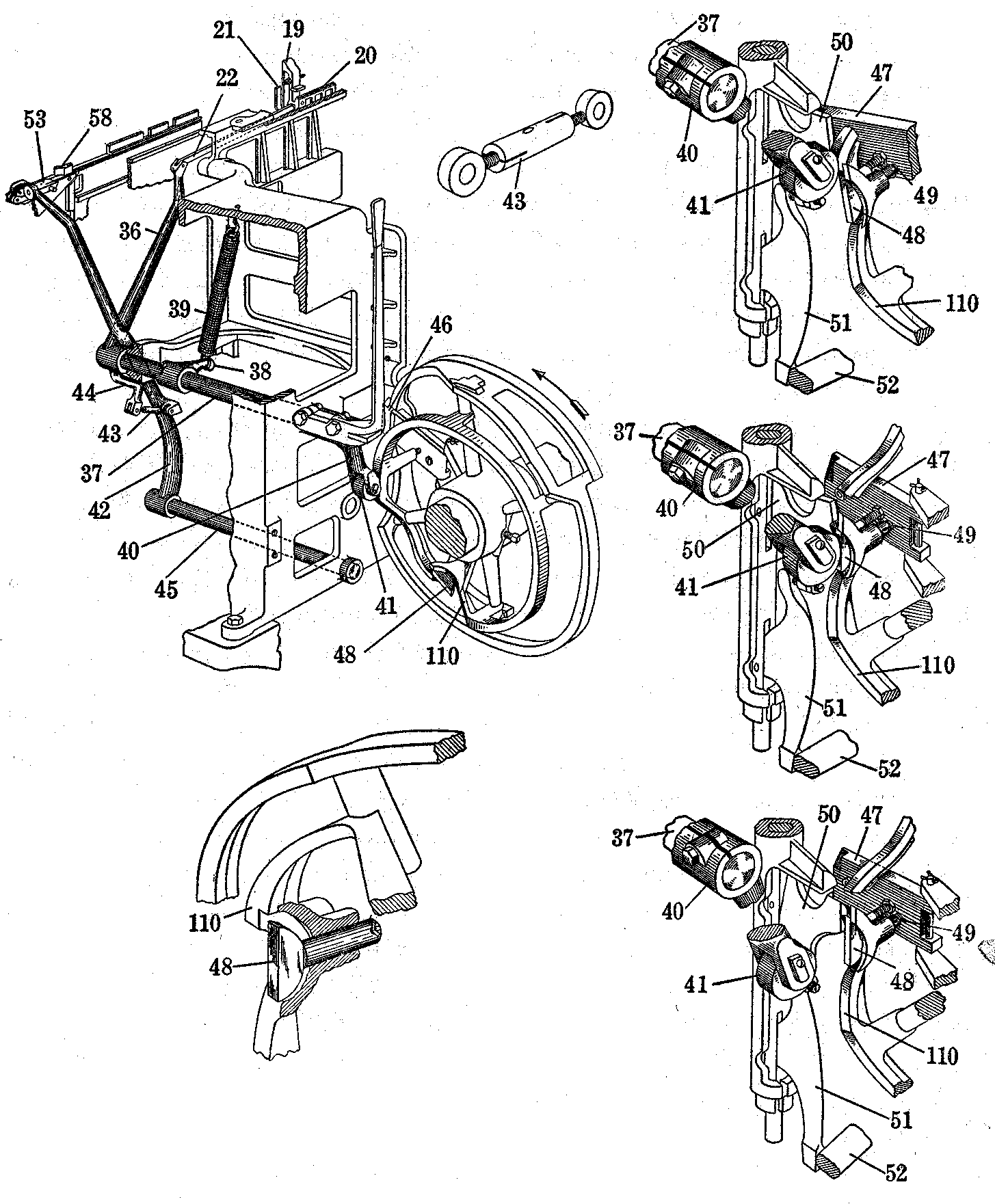
View showing the levers, cam and other parts comprising the mechanism for the horizontal transfer of a line of matrices and spacebands.
Adjusting the Transfer Safety Pawl -When the transfer of a line of matrices is about to take place, the cam shaft revolves until the roller 41 which is connected to the transfer lever comes in contact with the automatic safety pawl buffer 48, the end of which comes against an adjusting screw 49, in the safety pawl 47. A test should be made to see that the safety pawl is not carried too far beyond the vertical lever pawl 50.
The automatic safety pawl also carries two stop screws which should be adjusted, to provide de stops to limit the motion of the automatic safety pawl in both directions. Their adjustments should be tested; and when they are correct, the stop screw 49 should be adjusted.
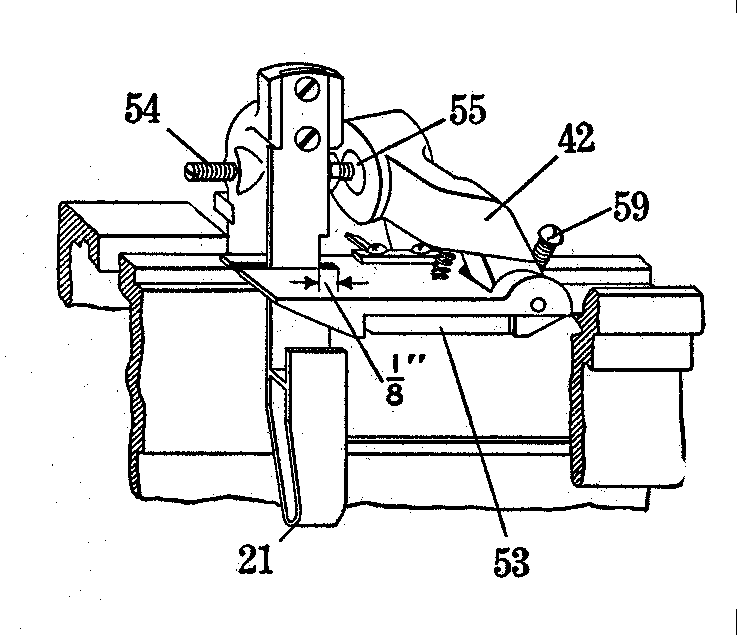
View showing the spaceband pawl and the slide finger closest together. The spaceband pawl is in position to pull the spacebands to the spaceband box.
When the machine is in the transfer position with a 30-em line of matrices in the first elevator jaws, release the spaceband pawl latch and allow the lever to go across very slowly and see that the transfer finger 21 carries the last matrix well onto the second elevator bar before the safety pawl is tripped to start the machine.
If the automatic should trip too soon, and a line of matrices should be slow in transferring, the automatic might trip off before the last matrix was carried into place on the second elevator bar. This would strain the bar as it started to rise, as some of the matrices would still be in the first elevator jaws.
To correct this, move the adjusting screw 49, in the safety pawl 47, farther away from the end of the buffer 48, which will allow the matrices to go farther on the second elevator bar before the automatic trips off.
Adjusting the Spaceband Lever Pawl -The spaceband lever pawl 53 fulcrums on a pin as shown in the illustration just above. The pin passes through a split bushing which is compressed and held in place with the screw 59, and is adjustable from front to rear. The narrow straight surface on the bottom of the pawl should be in line with center bar of the spaceband box.
If the spaceband lever pawl 53 fails to carry the spacebands from the intermediate channel, especially if a large number of bands have been used in the line, the spring between pawl 53 and lever 42, may be broken or too weak.
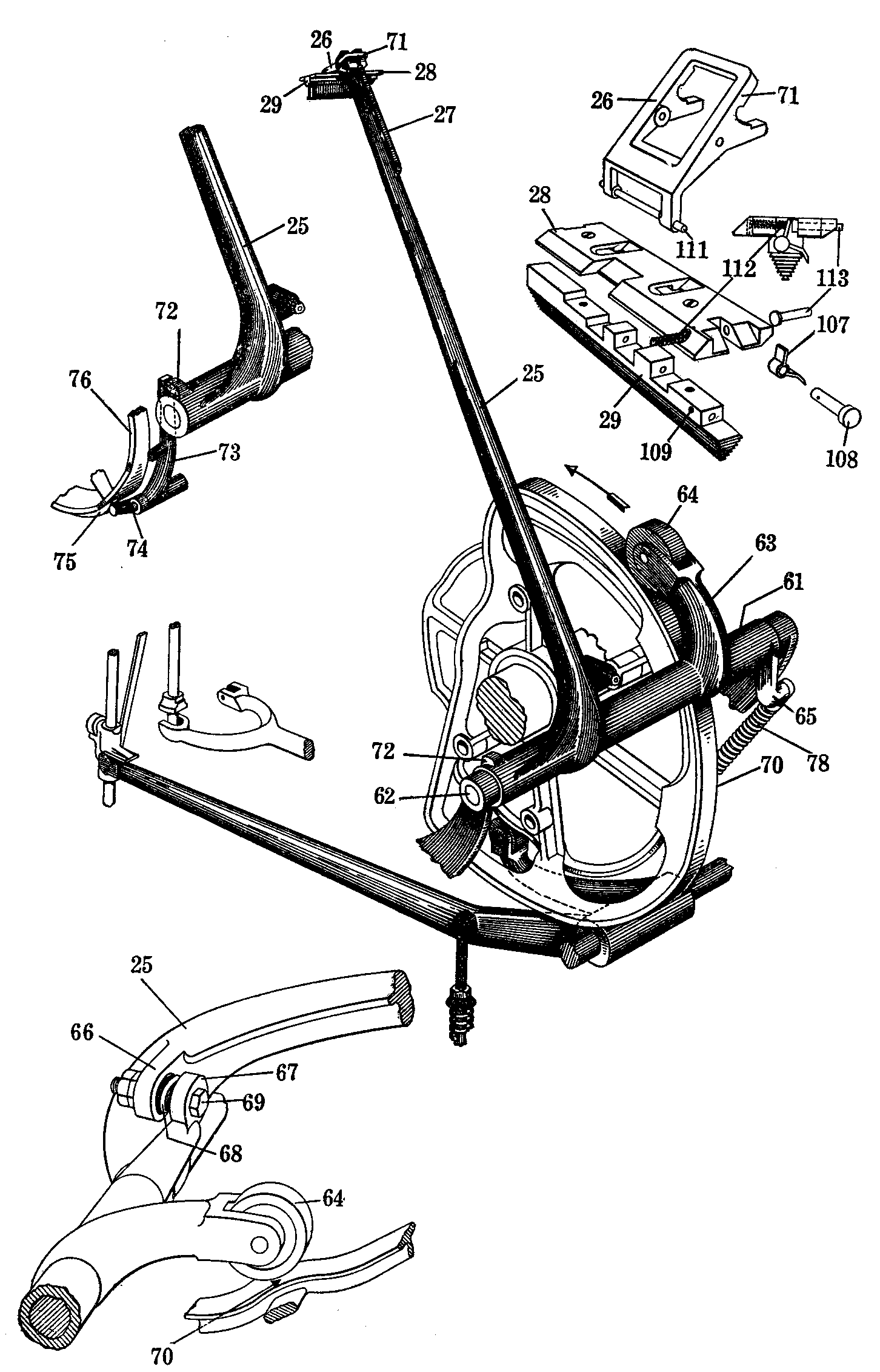
View of the second elevator on the single distributor machines.
Adjustment and Care of the Second Elevator Bar- If the matrices should be carried too far in the transfer and drop off the right-hand end of the second elevator bar, examine the delivery pawl 107 (see illustration opposite), the upper end of which extends into the right end of the second elevator bar plate 28, and see if the return spring 112 is broken or too weak to hold the pawl in its downward position.
The pawl 107 is fastened to the second elevator bar 29 with a stud 108, which fits in a hole at the right-hand end of the elevator bar and is held in place by a pin 109, which passes through the bar 29 and the end of the stud. If necessary to replace the pawl, drive out the pin 109, after which the stud can be withdrawn. When the new pawl is in place, see that it works freely after the pin 109 is driven tight.
The second elevator bar is fastened to the bar plate with two screws. If for any reason it is necessary to take the bar off, remove the screws and force the bar from the bar plate and remove the hinge pin 111 which connects the bar to the second elevator link 26, by sliding it to the right; in reassembling, the link must be passed through the bar plate before the hinge pin is put back, and when the bar is fastened to the bar plate the upper end of the pawl must be between the spring and the end of the pawl plunger 113.
When the second elevator has risen to its full height and is in position to transfer matrices to the distributor box, see that alignment is perfect between the second elevator bar and distributor box bar. Any roughness or unevenness on either bar at this point tends to destroy matrix combinations.
There are two guides for the second elevator to position it sidewise. The front side of the elevator bar plate near the center has a portion cut away for a distance of about and as it descends the notched portion fits over the second elevator guide, which brings it to the correct position. There is also a slot cut in the end of the second elevator lever 25, and this slot fits over a guide which is fastened to the back of the distributor shifter guide when the second elevator reaches the upper transfer position.
The two guides should receive a small amount of oil occasionally, applied with the finger tip, but the top of the second elevator bar plate and the seat where it rests when the machine is in normal position should be kept perfectly dry and clean. A small amount of graphite may be used occasionally.
The smoothness of the second elevator lever operation depends largely on the proper tension of the second elevator starting spring 78. When correct, it helps the second elevator to start downward and it also cushions the second elevator lever on its upward travel. The spring can easily be changed when the machine is in the transfer position.
Care of the Distributor Shifter and Slide - It is very important that the bearing of the distributor shifter slide and the groove in which it travels be kept clean and free from gum and oil. If any lubricant is needed use graphite.
At the right-hand end of the distributor slide guide there is a block which has an adjusting screw to form a stop for the distributor shifter slide. It should be adjusted to come just far enough to allow the matrix buffer to carry a thin matrix to the distributor box lift.
The older machines have a 1/4" round stop screw in place of the adjustable block, and if the screw becomes bent or broken it should be replaced to prevent the distributor shifter slide from striking the distributor box font distinguisher block when lines are being recast when there are no matrices on the second elevator bar.
The tension of the spring on the matrix buffer must be strong enough to carry the matrices against the distributor box matrix lift after the distributor shifter slide has reached the stop screw on the block.
The face of the shifter must be square and straight to carry the matrices evenly against the distributor box matrix lift.
Distributor
When the second elevator rises to deliver the line of matrices into the distributor box, see that the second elevator bar aligns with the distributor box bar. This alignment can be tested by placing a thick pi matrix on the second elevator bar and allowing the distributor shifter to go across very slowly (by hand) to see if there is any bind on the matrix as it passes the join between the two bars. After the machine has had considerable use the second elevator bar may go too far back. If this condition exists the shifter slide guide, against which the second elevator rests, may be brought forward slightly by placing paper shims behind the casting.
The distributor box adjustments must be maintained correctly to prevent damage to matrices.
The matrix lift must be adjusted to raise the ears of the matrices high enough to clear the top of the distributor box rails before the matrix lugs are engaged by the distributor screws.
Examine the matrix lift, the bar point and the distributor box rails. The lip on the matrix lift must have a square shoulder so the matrices will not slip off when they are raised, and the lift must not engage more than one thin matrix at a time. The bar point must be straight with the bottom of the bar, and the comer must not be rounded nor the point bent sidewise. The distance between the end of the bar point and the edge of the distributor box rails must be a trifle more than enough to allow a .028" thin matrix to clear. If this distance is maintained, only one matrix at a time will be lifted. If a new bar point allows too much distance it may be necessary to replace the distributor box rails if they are wom.
The distributor shifter and the slide in which it travels must be kept clean. If any lubricant is needed use graphite instead of oil.
The matrix lift (on single distributor machines) should remain stationary when there are no matrices passing through the distributor box. This adjustment is made with a small projecting piece called the matrix lift stop which fits in a notch in the side of the matrix lift. The matrix lift stop must be adjusted closely so that when a line of matrices is passing through, the matrix lift will be pushed clear of the projection and allowed to operate.
Use oil sparingly in the distributor screw bearings. An excessive amount of oil here is apt to get on the distributor screws and foul the matrices.
The lower distributor screw must be free in its bearing so that the spring holds the spiral automatic pins in contact. The spring that holds the pins in contact must not be so strong as to cause the ears of the matrices to be bent if there should be a clog in the channel entrance.
To Remove Distributor Box-If matrices get caught or bent in the distributor box, remove it from the machine. To do this, turn the main cam shaft backward until the second elevator bar clears the distributor box; pull the distributor shifter back and lock it. Then turn to the right on the distributor box bolt handle as far as it will go. Press the bottom of the distributor box toward the back of the machine until it is released from the locating pins.
Examine the bar point 15 (see illustration on page 13) and see that the bottom is square, as shown at 29. If the comer is rounded, as shown by the dotted lines, there is a possibility that when a matrix is being lifted in the distributor box, the rounded corner on the bar point might allow the following matrix to be lifted against the distributor screw when the first one is lifted and cause it to bind. Also see that the bar point is long enough to prevent two thin matrices from being lifted at the same time. If the two matrices were alike they would drop into the magazine at the same time and the following matrices would clog the distributor.
If the distributor box rails 20 and 22 are worn too much, two thin matrices might be lifted at once even if the bar point is of the right length.
To disconnect the distributor box bar from the box, drive out the hinge pin 44 and the stop pin 45.
Before the distributor box is fastened to the machine for a test, refer to the illustration on page 13, in which a narrow extension on both the front and back plates of the distributor box is shown at 37. It is very important that these extensions be straight, as they form a guide for the matrices so that the slot will be in line with the bar point when they are being lifted.
The lower extensions 38 on the side plates should also be kept straight as they form a guide for the bottom of the matrix to keep the font notch in line with the font distinguisher. When fastening the distributor box to the machine, be sure the locating pins 39 are in place. Then bring the box back to its correct position before tightening the distributor box bolt. If care is not used when the distributor box is removed or replaced on the machine, the extensions above mentioned are apt to get bent. Never attempt to remove the distributor box when there are matrices on the box rails and the distributor bar at the same time.
Distributor Box Bar Point-The point is fastened to the distributor box bar with two rivets which must be driven out if replacement is necessary. When the new bar point is fastened in place see that the bottom is flush and straight with the bottom of the bar; also see that the point is not bent sidewise. When matrices are being raised by the matrix lift, the bar point must be exactly in line with the slot in the matrix, so there will be no interference when the matrix is lifted on the distributor box rails. Bar points are of two different lengths; the short one is used on machines equipped with 90-channel magazines, and the long one is for machines where larger size matrices are used.
After the new bar point has been put on, test the distributor box before fastening it to the machine. Use two thin spaces that are marked .028, putting them on the distributor box bar and pushing them against the box rails with a screwdriver. When the first matrix is lifted, see that there is a slight clearance between the bar point and the face of the thin space; if the distance is too great, two thin matrices might occasionally be lifted at the same time. This would be especially noticeable when using thin "quotes."
Distributor Box Rails-If the distance is too great between the bar point and the matrix, it may be necessary to change the distributor box rails 20 and 22. These rails are of different shapes for the various models, and when ordering them it is necessary to give the serial number and model of the machine on which they are to be used.
The rails are fastened to the side plates of the distributor box with three screws in each one, and they are also doweled. After the rails are in place they should be tested with a small square, as shown at 58 in the illustration on page 13, to see that the ends are the same height.
After new rails are in place, again use a thin matrix to test the proper clearance between the matrix and the bar point. If too close, use an oilstone to shorten the bar point, and when that is correct, examine the lower rails 21 and 23 for wear, and if worn replace them, as the matrix must fit squarely at each corner to be lifted properly.
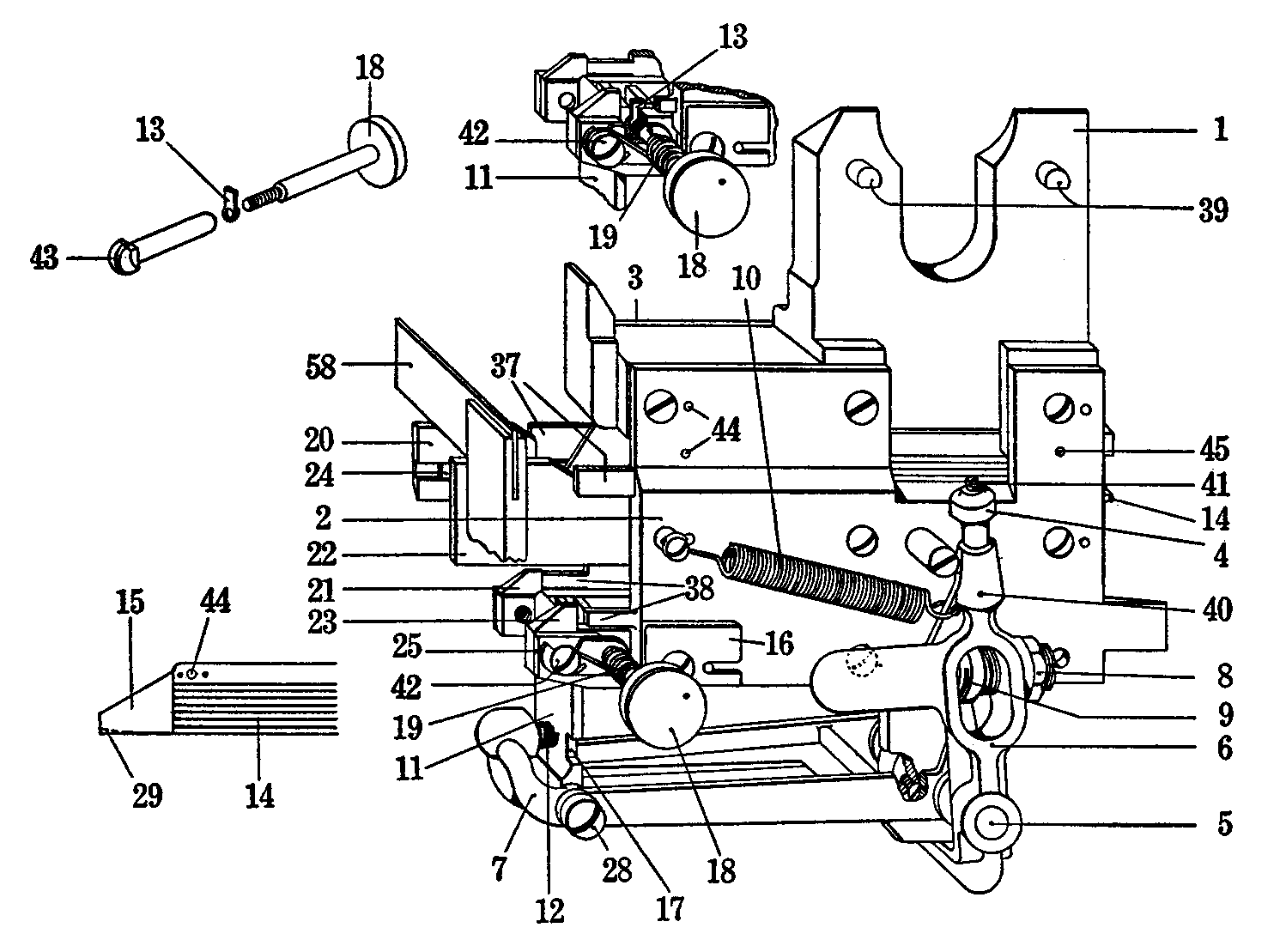
Back view of distributor box used on the single distributor Linotype.
The Matrix Lift-Examine the matrix lift 11 and see that the small shelf at the top is correct. If it is rounded, or not square, a matrix might slip off while being lifted, and bind against the distributor screws. Examine the matrix lift screw 28 for wear. If the stud 41, on which the matrix lift cam 4 revolves should become worn, it can be withdrawn for replacement after the pin 40 is driven out.
Testing Distributor Box-Have the machine in normal position, remove the distributor belt, and place a matrix on the second elevator bar and allow the distributor shifter to push it against the rails of the distributor box. Turn the distributor very slowly by hand, and when the matrix has been lifted, see that it travels freely over the rails onto the distributor bar. The rails are doweled, but if the matrix should bind on either one, their position can be changed by tapping them lightly with a hammer, either up or down.
To test the alignment of the rails in relation to the distributor bar, run the matrix just beyond the end of the rails so it is held by the distributor bar, then turn the distributor screws backward. This will show how the rails line up on the sides, and also if they are correct as to height. The matrix should have very little side play between the rails.
Adjusting Distributor Lift -The approximate adjustment may be arrived at as follows: Before sending in a line of matrices, first loosen the lock nut on the adjusting screw 8 (refer to illustration just above) and turn out on the adjusting screw, which will raise the lift above the proper height so that it cannot get under a matrix to lift it; then send in a line of matrices and allow them to go into the distributor box with the distributor running. With a screwdriver turn in on the adjusting screw 8 until the shelf on the matrix lift 11 comes under the matrix to lift it, then give a slight additional turn before tightening the lock nut. Again remove the distributor driving belt, place a matrix in the distributor box and turn by hand. When the matrix has been raised to its full height, see that the top does not bind against the distributor bar. Usually, the correct setting of the adjusting screw is to have 1/32", or slightly less-never more -up and down play between the bottom of a matrix held down on the box rails and the shelf of the matrix lift, with the lift in its lowest position.
To Replace the Font Distinguisher-If it becomes broken or bent, unscrew the short stud rod 43 from the end of the stud 18; also remove the screw 42 which holds the spring 19. Pull out on the stud 18 until the distinguisher comes in contact with the distributor box lower rail and give it one quarter of a turn to the right which will bring the distinguisher 13 opposite the opening in the lower rail, where the stud can be withdrawn.
When the new font distinguisher is connected to the stud 18, pass it through the slot in the block 25; screw the distinguisher in place with the short stud rod 43 and see that it slides freely in the slot, then connect the spring 19.
If a matrix should catch in the lift and cause the distributor to stop, turn backward very slightly on the knurled knob on the distributor clutch until the matrix is freed. Be very careful not to turn the knob too far backward on the screws as that might possibly cause two matrices to be lifted onto the distributor bar at the same time, and the narrow groove on the screws would not allow them to be carried across. If two matrices should be caught in the way just mentioned, they can be separated if caution is used. Remove the distributor driving belt, then push the matrices in the distributor box away from the rails; turn the distributor screws backward very slowly until the matrix strikes against the lift 11; then press down on the distributor lift lever 7 (the cushion spring 9 will allow this to be done) until it clears the bottom of the matrix. Move the top of the lift to the left and continue to turn the distributor screws backward until the matrix can be pushed down into the box rails, and out of the way of the matrix lift. Then connect the driving belt and allow the matrices to distribute.
To Open Back Distributor Screw-Press up on the catch spring immediately over the left side of the distributor box as you face it from the back of the machine, and swing the back screw up until it is caught by the spring pin, which will hold it in an upright position. Do not open the back screw while there are matrices on the distributor bar. The back distributor screw gear has a locating pin between two of its teeth. When the screw is closed, the locating pin must mesh with the cut-out portion of the front gear.
Vertical Adjustment of Distributor Beam-When the matrices are being carried across on the distributor bar, the bottom of the matrices should clear the top of the channel entrance partitions by about .043". If this distance is incorrect, the distributor beam can be set for the proper clearance by means of adjusting screws.
Horizontal Adjustment of the Distributor Beam-It is very important that this adjustment of the distributor beam be correct, so that the matrices will not strike the channel entrance partitions when they drop from the distributor bar. This horizontal adjustment is made with an adjusting screw on right-hand end of the distributor beam as it is viewed from front of machine. Before making any adjustment see that none of the channel entrance partitions are bent to the left and that the adjusting screw banks against the distributor beam bracket.
To get the proper adjustment of the distributor beam use a lower case "t" matrix and turn the distributor screws slowly by hand. When the matrix drops from the bar note its position in relation to the channel entrance partition. When the distributor screws are turned slowly the bottom of the matrix should almost touch the partition on the right (viewed from back of machine), as the momentum will carry it slightly farther when the distributor is running at normal speed. Try a matrix in the same way on the "cap" side. If the setting shows to be incorrect, distributor beam should be adjusted.
If the matrix drops too late loosen the adjusting screw a fraction of a turn, then loosen the screws that hold the beam to the distributor bracket in the distributor beam, and with a piece of metal drive it over until the adjusting screw rests against the frame; then tighten the screws and test as before. If the matrix drops too soon, reverse the operation.
When making this adjustment, be careful not to overdo the movement of the distributor beam, as a few thousandths of an inch will make a great difference in the operation of the distributor.
The matrix guard must be free in its bearings, as it is moved backward every time a magazine is raised or lowered, and must be returned to position by its spring when the magazine is seated. If it fails to return, the matrices cannot go on to the distributor bar.
Spiral Automatics-The illustration on page 16 shows the spiral automatics 31 and 32. Each of these is fastened to the distributor screws with taper pins 53. The lower spiral 32 has a spring hook 54, and a similar hook 55, is on the loose spur gear 33. If it should become necessary to replace these hooks, the spirals must be removed from the distributor screws.
Before the spiral automatics are removed, mark the spirals, as shown in the illustration, and the ends of the upper and lower distributor screws. Use a straight-edge and make a heavy mark, as shown at 57. This marking must be made slightly off-center, so that when the parts are assembled, and these marks are made to align with each other, the original timing of the distributor will not have been changed.
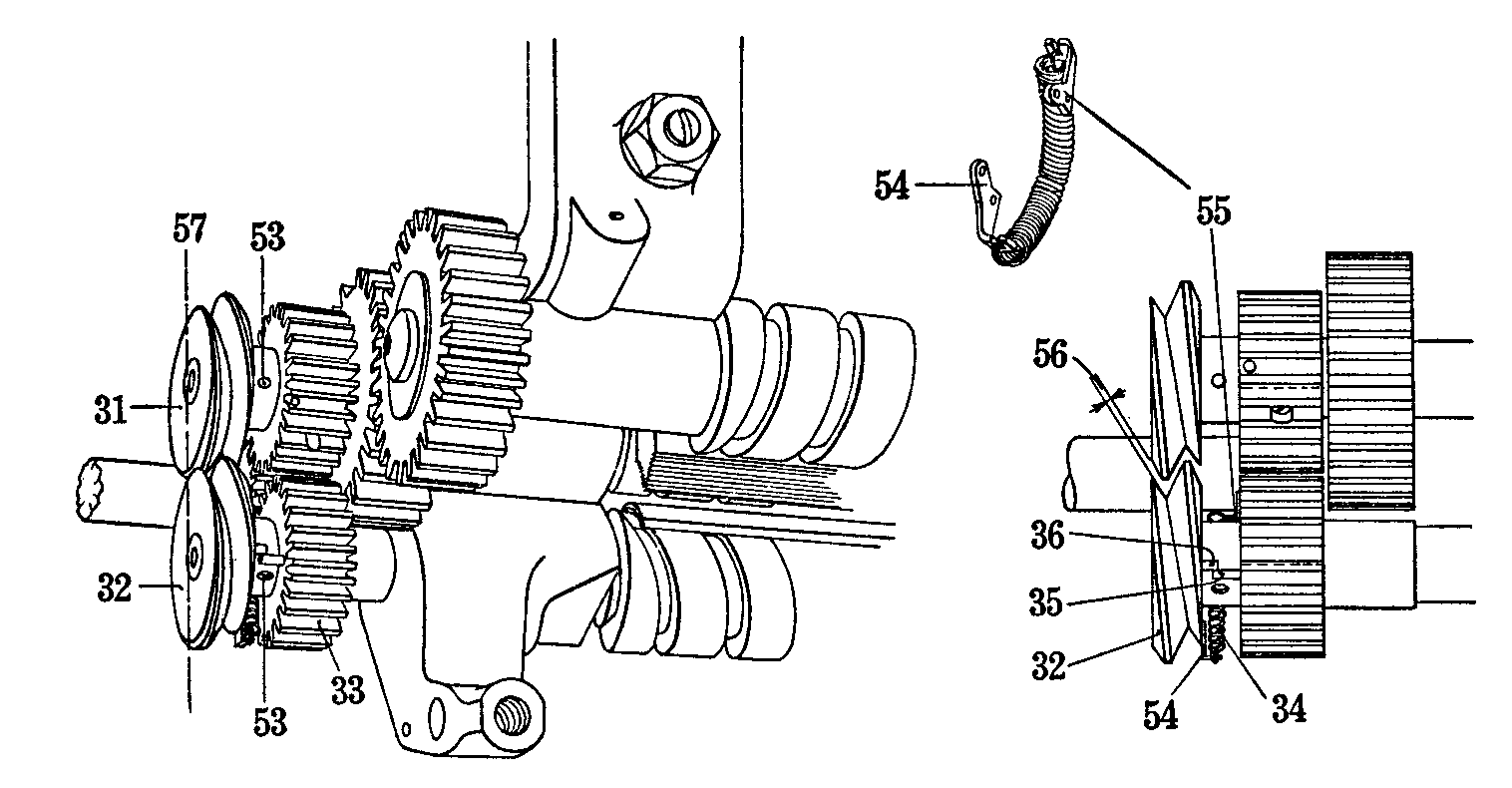
The "spiral automatic" at the ends of the two front distributor screws.
If the spring hooks on both the spiral automatic and loose distributor spur gear are to be replaced, it will be necessary to remove both the upper and lower spirals by driving out the hub pins 53, which will allow the loose spur gear 33 to be taken off. The spring hooks 54 and 55 are fastened to the spiral and gear with two rivets. On some models the hooks are the same, but on other models they are curved in opposite directions.
When reassembling the spirals, bring the marks at the ends of the distributor screws in line with the marks on the spirals and be sure that the pins 35 and 36 are in position to be held together by the spring 34.
Do not have too much tension on the spring 34. It should be just strong enough to keep the pins 35 and 36 from separating, so that if a thin matrix binds against the lower distributor screw, the matrix ears will not be bent.
If the lower distributor screw does not run freely, do not tighten the spring to force it to turn, but ease the bearing surfaces.
If the lower distributor screw is gummy and will not run forward, a simple way to ease it is as follows: Put the distributor driving belt on the pulleys without crossing, which will run the distributor screws backward. Pour a few drops of kerosene in the bearings to cut the gum, allow the screws to run for a few minutes and then wipe off the excess kerosene and follow up with oil. This will generally correct the trouble.
CAUTION -Oil should be used very sparingly in the distributor screw bearings. If an excessive amount of oil is used, it will get on the distributor screws, and from there it will be transferred to the lugs of the matrices. A few minutes spent in keeping the distributor screws clean will save hours of time that would otherwise have to be spent in cleaning matrices and magazines.
Distributor Clutch
The lower right-hand view in the illustration on page 18, shows the clutch stops 7 and 8 in mesh when the distributor is running normally. When matrices bind against the lower distributor screw, the spirals lock and the, clutch stops are separated as shown in the lower left-hand view. In this position, the distributor clutch friction washer 2 will clear the driving pulley and allow it to turn freely.
Starting the Distributor-To start the distributor after it has been cleared of matrices, close the channel entrance, grasp the knurled starting lever flange 13, and turn backward slightly. This will unlock the spirals and allow the bottom distributor screw to spring back to normal position with the pins resting against each other. Then pull outward on the knurled starting lever flange 13 and the extension spring 16 will bring the clutch stop blocks 7 and 8 into mesh and allow the clutch collar to bear against the side of the driving pulley to drive the distributor.
Removing the Distributor Clutch -If the distributor clutch is to be taken off for cleaning or repairs, begin by removing the knurled starting lever flange 13, which is fastened to the clutch flange with two screws 14; then remove the clutch lever hinge pin, which will release the clutch lever, and remove the hexagon-head screw 28 holding the shaft bracket 15. This bracket has two dowel pins at the top and when it is pressed out to release the dowels, be careful not to bend the main driving shaft. Take out the screw in the spring washer 6, to remove the spring 3; then take out the screw 33 in the shaft, and slide the complete flange assembly off the shaft.
After the clutch has been removed as a unit from the machine it can be more easily taken apart for any necessary repairs or cleaning.
Before re-assembling, the leather friction washer 2, on the clutch washer flange 9 should be scraped clean, and the face of the driving pulley against which the leather rests should be washed with gasoline. Also see that the screws in the clutch stop blocks 7 and 8 are tight.
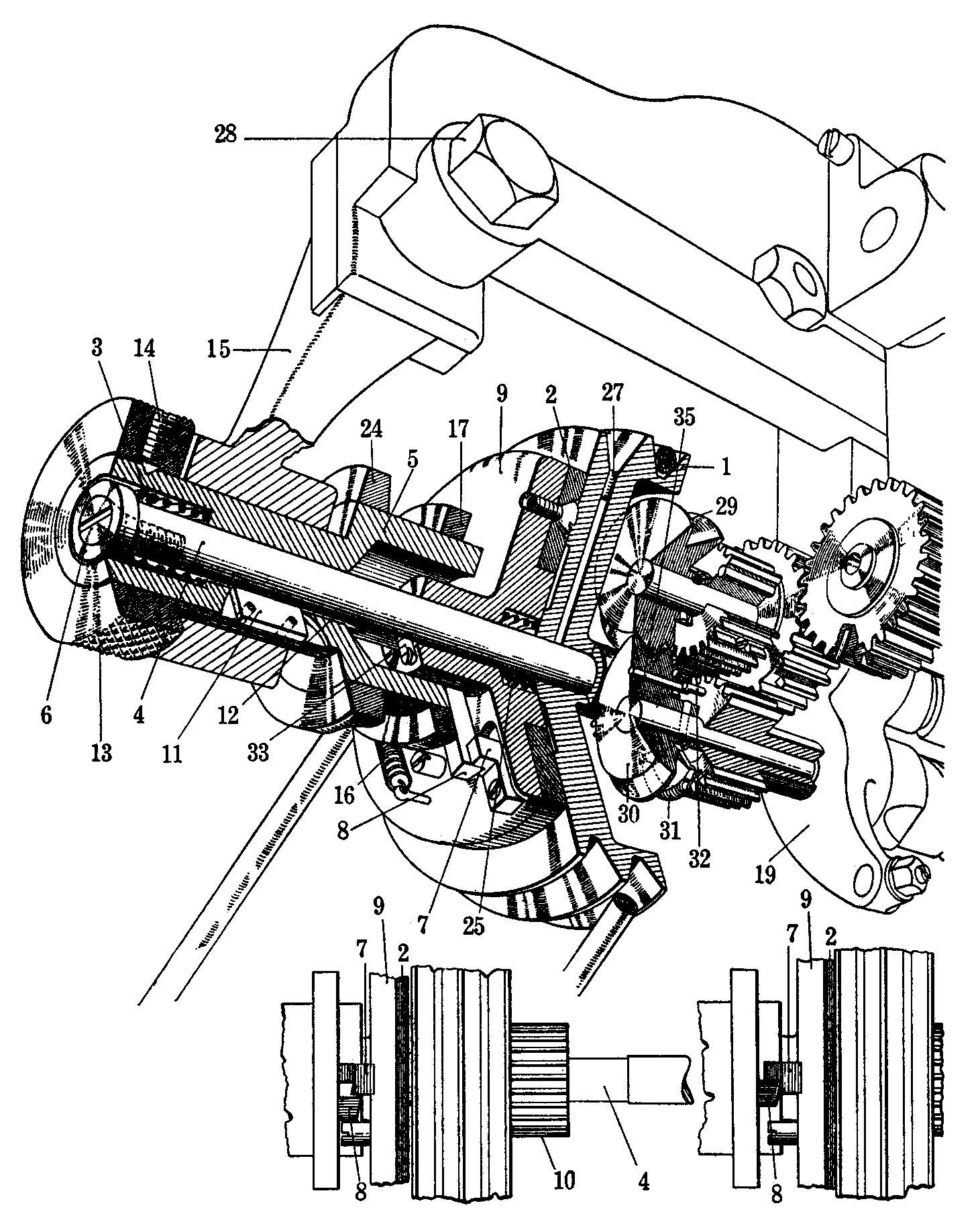
Perspective sectional view showing details of the distributor clutch. The lower left-hand view shows the stop blocks out of mesh, their position when the distributor is stopped. The lower right-hand view shows the stop blocks in mesh to drive the distributor.
Spring Tension-The tension of the extension springs 16 may be adjusted by loosening the clamp screw in the adjustable collar 17 and moving the collar in either direction to get the proper tension, which should be just enough to spring the stop blocks in mesh when the knurled starting lever flange is pulled outward to start the distributor. If the tension is too strong, it might cause the ears of the matrices to be bent should they become caught in the channel entrance and press against the lower distributor screw.
The tension of the spring 3 should be just strong enough to pull the distributor evenly so that when the channel entrance is opened the pointed screw will force the cam-shaped flange 24 to the left to separate the flange assembly from the driving pulley without causing the clutch stop blocks to go out of mesh, so that the distributor will start when the entrance is closed.
Lubrication -When reassembling the clutch mechanism, use a little oil on all bearing surfaces, and on the contact faces of the stop blocks 7 and 8. The illustration shows a screw 27 which covers an oil hole leading to the driving pulley bearing. This bearing should be oiled occasionally.
Channel Entrance
The channel entrance guides the matrices from the time they leave the distributor bar until they enter the magazine.
If large size matrices are to be used it will be necessary to adjust the distributor bar beam very closely to prevent the matrices, when released, from striking the channel entrance partitions. To test, run in a lower case matrix of the font to be used and turn the distributor screws by hand very slowly. When the matrix drops from the distributor bar, the bottom of the matrix should barely strike the partition on the right (viewed from the back of the machine). When the machine is operated under power it will be found that the added momentum of the distributor screws will carry the matrices far enough to drop into their channels without interference.
If a very strong spring is used on the spiral automatic of the lower distributor screw, there is a possibility that if the matrices clog in the channel entrance the partitions may be forced out of position. When clearing the channel entrance of clogged matrices, the entrance should be opened with a quick motion to prevent matrices from falling flatwise into the magazine. Sometimes when closing the channel entrance, the lower lug of a matrix may catch between the magazine and the channel entrance and leave a burr in the magazine channel or on the lower partition plate of the entrance. If this happens, remove the burr with a fine file so that the matrices will travel freely.
If the lugs of the matrices become worn too much they may not be guided correctly and the matrix may fall sideways, binding against the guides at the lower end of the ch annel entrance partitions. The partitions must be in line with magazine channels to correctly guide the matrices. At each end of the channel entrance frame is an adjusting screw which enables the entrance to move forward or backward as required.
When the matrices and magazine are cleaned, the channel entrance between the partitions should also be polished. A special brush for this purpose is supplied by the Linotype Company (X-249 in the Parts Catalogue).
Two-in-One Distributor
Adjusting the Safety Mechanism-The illustration on page 21 shows in detail the safety device which operates-in conjunction with the matrix guard, so that if there are any matrices on the distributor bar, the channel entrances or distributor bars cannot be rotated until all matrices have been distributed, and it is very important that all adjustments are made properly to prevent damage to matrices or distributor bars.
Shown at 107 is the matrix guard lever, the upper end of which rests against the matrix guard, and at the lower end the hardened steel shoe 108 comes in contact with the upper surface of the adjustable steel cam 114.
When making the adjustment, run a matrix on the distributor bar and be sure that the guard lever 107 is set in position, as shown in the diagram. See that the center projection rests against the banking screw 109, and with the upper end bearing against the matrix guard 110. There must be a clearance of approximately .020" between the inside of the matrix guard 110 and the matrix on the distributor bar, as shown at 111. There must also be a clearance of .005" between the end of the lever 107 and the operating stud 112 located on the upper end of the connecting bar 149. These settings can be obtained by bending the lever 107, as it is made of gun metal for this purpose.
Remove the matrix from the distributor and with the lever 107 in normal operating position adjust the screw 113 until the cam 114 just clears the hardened steel shoe 108 on the lower end of lever 107. Now, with no matrix on the distributor bar, adjust the tension on the spring 115 with the screw 138 just so that the front end of the cam 114 will not be depressed when the safety device is operated, but so that it will be depressed if there is a matrix on the distributor bar. Again with no matrix on the distributor bar, adjust the plunger 116 by loosening the lock nut 118 and turning the knurled knob 117 until the upper end of the plunger just clears the point 127 on the steel shoe 108 as it rides over the cam 114 and then lock in this position.
Run a matrix onto the distributor bar by hand and then operate the safety. If all the adjustments are correctly made, the cam 114 will be depressed by the lever 107, permitting the hook 127 on the shoe 108 to hook into the neck on the upper end of the plunger 116, thus preventing the possibility of revolving the channel entrance unit and the distributor bars.
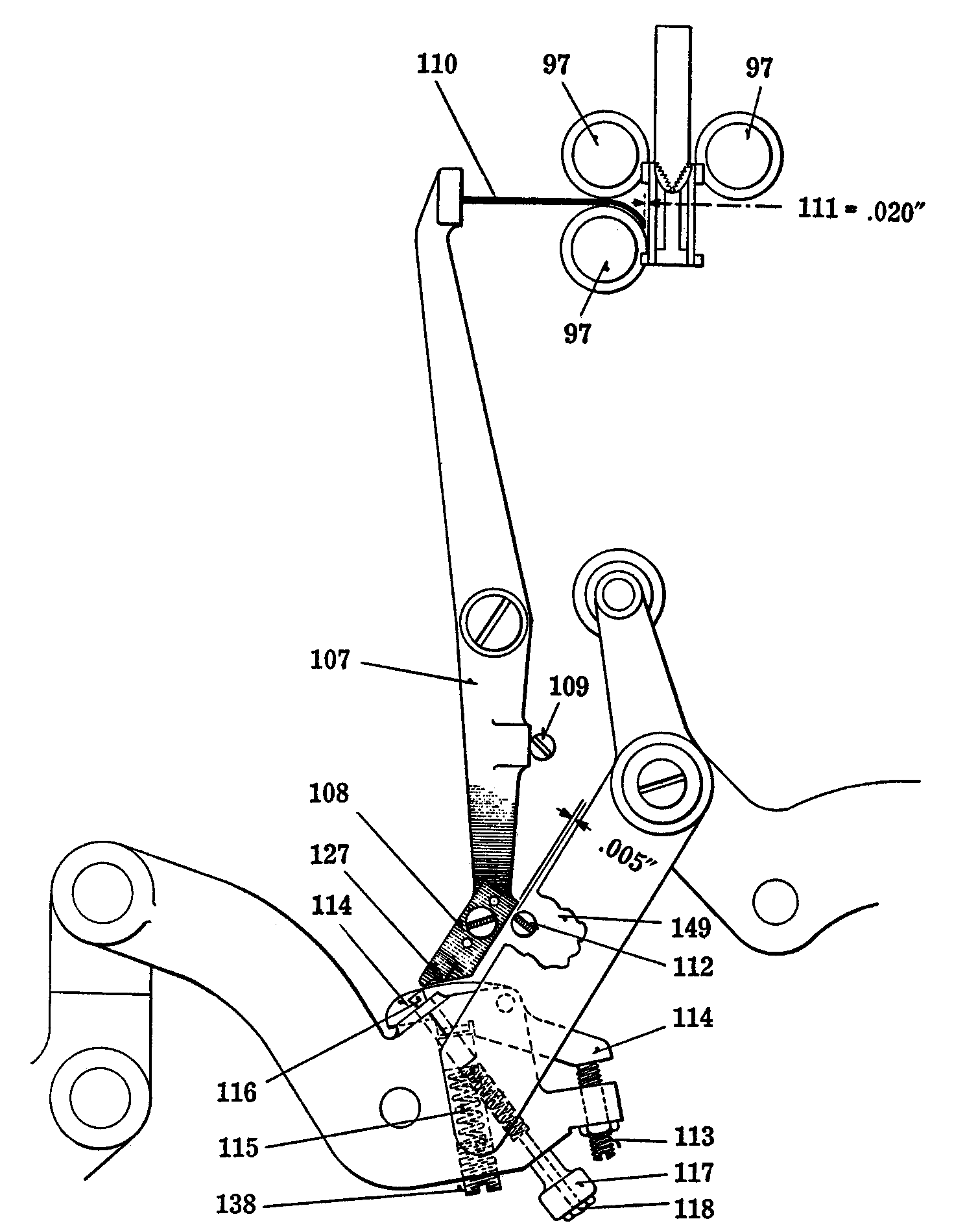
Diagram of matrix guard safety mechanism, indicating clearances which are necessary for efficient operation.
To Open the Channel Entrance-The illustration on page 22 shows an end view of the channel entrance and the matrix tray. The matrix tray is held up in position by a spring, and whenever the channel entrance is to be open press down on the matrix tray 139 before starting to open the entrance so, the guide pin 119 will enter under the shelf of the cam 120 to prevent channel entrance unit from revolving. At the same time, by means of knurled knob 117, shown just above, pull plunger 116 fully down to clear hardened shoe 108. Then continue to press down on the matrix tray, being careful that the guide pin 119 is sliding under the shelf of the cam 120 until the stop pin 122 banks on the shelf of the channel entrance bracket.
The above procedure permits partial opening of the channel entrance without revolving the distributor bars, thus permitting the removal of clogged matrices without injury to the mechanism or matrices.
Revolving the Channel Entrances-On each distributor bar there is fastened a small bracket, containing two adjusting screws, and a flat steel spring with a curved end which snaps over a stud fastened to the distributor beam. When either of the two distributor bars is rotated into position the curved end of the flat spring snaps over the stud to hold the distributor bar in place.
The front screw in the bracket fastened to the distributor bar is for the purpose of adjusting the distributor bar to align with the distributor box, and the top screw should be set so it will just rest against the stud and serve as an additional support for the distributor bar.
The distributor bar with the 72-tooth combination has an additional lock to prevent any upward movement of the distributor bar. This lock is formed by the distributor bar retaining lever.
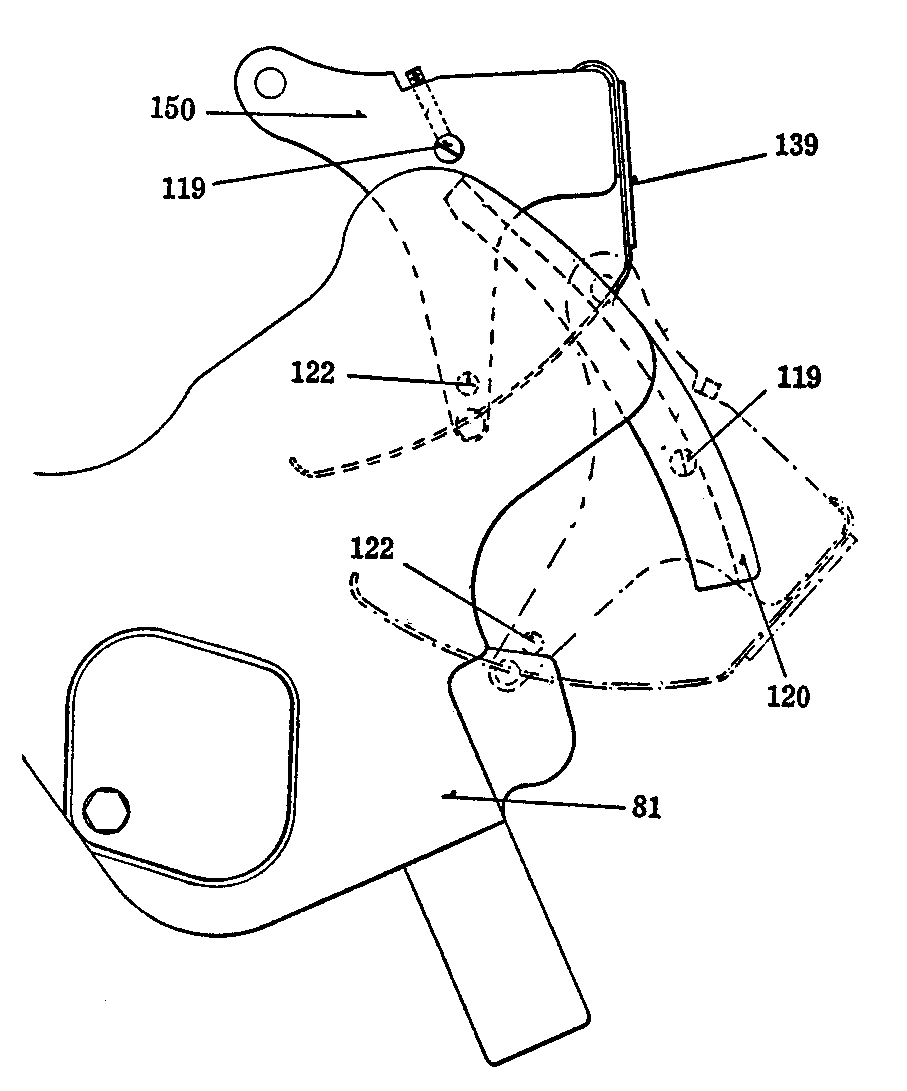
Diagram of channel frame in operating position. Dotted lines indicate position of channel frame when opened for inspection.
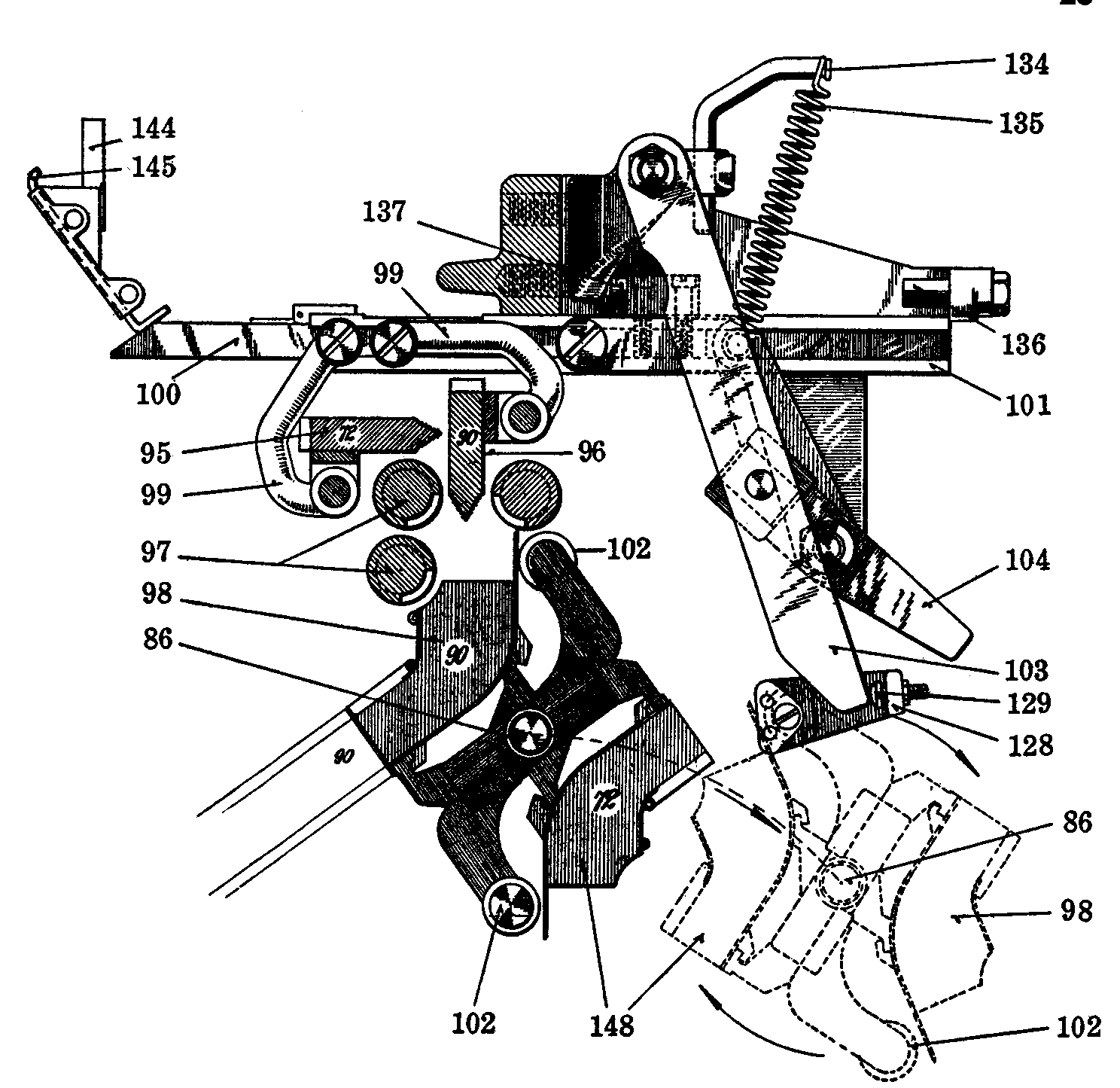
Diagram of channel entrance unit and distributor bars in position for 90-character operation. The dotted outline of the channel entrance unit indicates its travel to change from 90- to 72-character operation.
When the 90-tooth combination distributor bar is in the locked position, the banking screw 137, see illustration just above, should be adjusted to bear easily against the banking block which is fastened to the slide 100. When the distributor bars are reversed, adjust the banking screw 136 similarly. In shifting the distributor bars, these screws act as shock absorbers to reduce the strain on the stud against which the distributor bars are locked.
This same diagram shows two rolls 102 which are attached to the end of the channel entrance unit. While the entrance is completing its revolution, one of these rolls presses against one or the other of the upright levers 103 or 104, and shifts the distributor bar to correspond with the channel entrance. These rolls are mounted on eccentric pins and should be adjusted to carry the slide 100 easily against the banking studs without undue strain.
Mixer Distributor
The distributor clutch on Models 25, 26, 29 and 30, while slightly different in detail, has the same action as the one used with single distributor model machines, previously described.
The illustration just below shows a back view of the upper distributor box of Models 25, 26, 29 and 30 Linotypes. The matrix lift 7 is adjusted by means of the adjusting screw 15 in the same manner as on the single distributor models. The matrix lift lever return spring is shown at 14, and 9 is the matrix lift spring. The cushion-spring 16 allows the vertical portion of the matrix lift lever to separate from the adjusting screw 15 if a matrix should be turned backward, or if there should be some obstruction preventing the matrix lift from rising.
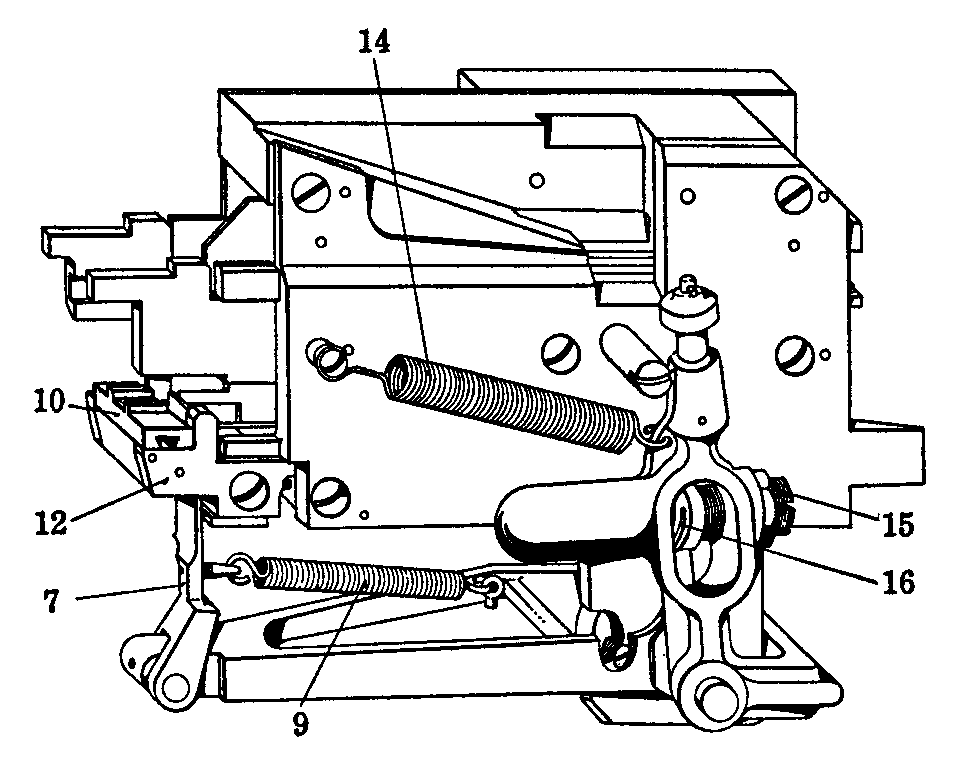
Back view of the distributor box, upper, on Mixer Linotypes. This distributor box is similar to the box used on the single distributor machines except that it is equipped with the bridge support 12 which bears the matrix bridge 10.
The instructions for the adjustments and general care of the upper distributor box are essentially the same as for the single distributor box.
The illustration on page 25 shows a front view of the lower distributor box, showing the means of adjusting. To operate correctly the box must be kept clean, particularly the inside surface of the separating block 18 and the edges of the rails 32 and 33, as the matrices pass down over these rails by gravity only, and gum or oil will retard their movement.
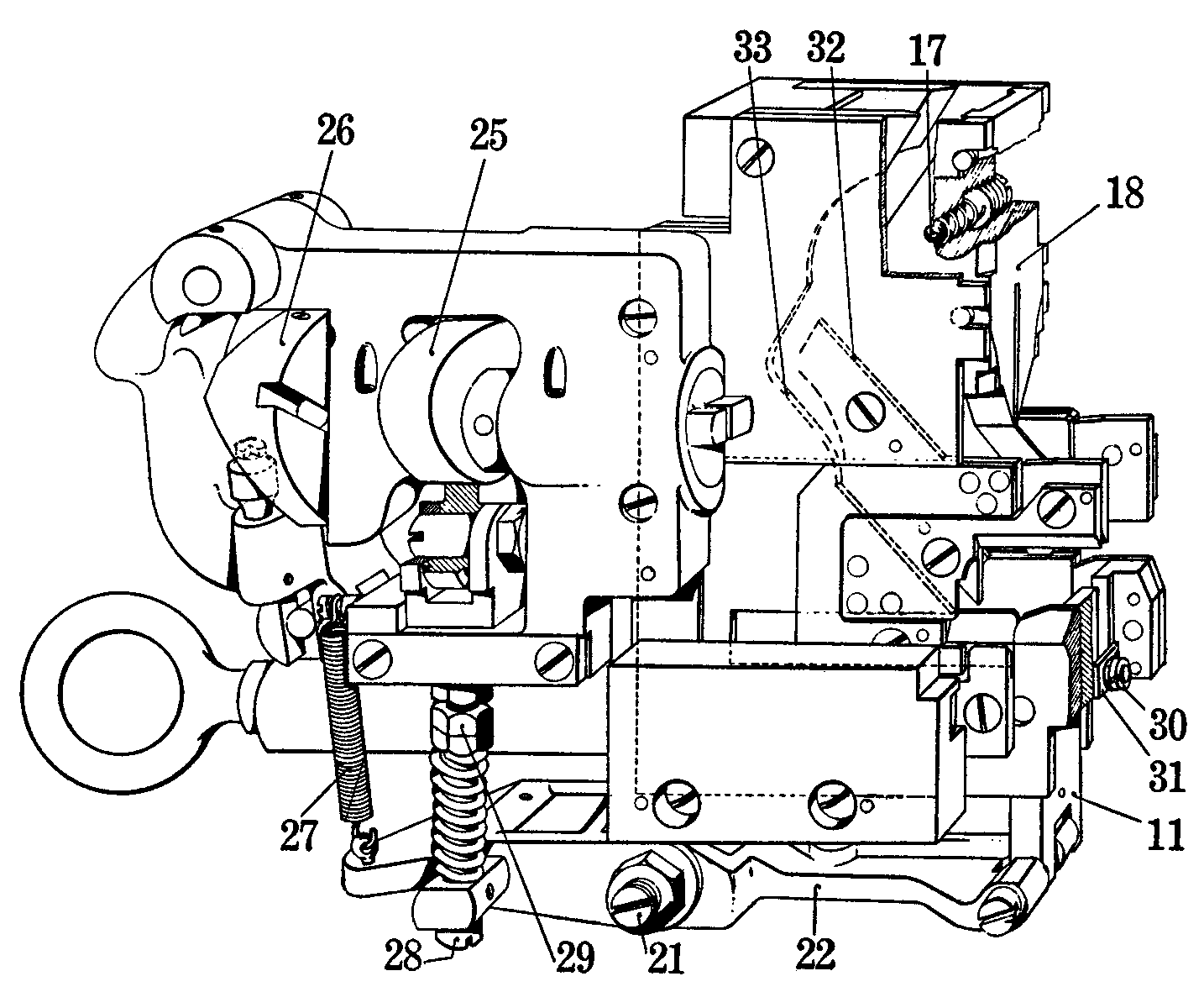
Front view of the distributor box, lower, on Mixer Linotypes.
The matrix pusher is operated by an end cam 26 and it must slide freely in its bearings. If it is sluggish, clean the rod and oil lightly, but do not tighten the return spring. If the tension of this spring is too strong it will cause excessive wear on the distributor screw gears. If there is lost motion in the matrix lift lever 22 it can be taken up with the adjusting screws 21. These screws have pointed ends and should be turned evenly so as not to cause a side bind on the matrix lift 11.
Adjusting the Matrix Lift-The matrix lift is operated by the cam 25 and should lift the matrices so the upper lugs pass freely over the distributor box rails, and this adjustment is made with the screw 28 after the lock nuts 29 are loosened. If the matrices are not lifted high enough, loosen the adjusting screw, or tighten the adjusting screw if the matrix lift is to be lowered. When the adjustment is correctly made, tighten lock nut. The matrix lift on the lower distributor box is flat at the top, and it must be adjusted so that it will not lift more than one thin matrix at a time. A special wrench (part No. G-3157) is needed when making this adjustment.
The lock nuts on the matrix lift adjusting screw are shown at 30, and under the nuts there is a thin square washer 31. When the adjustment is being made, place two thin matrices together in the box and adjust the lift until it will not raise the second matrix. It is advisable to rub a drop of oil occasionally on the surface where the square washer travels.
Timing the Lower Distributor Box-The lower distributor box should be timed to receive the matrix from the upper distributor when the matrix pusher is in a certain position, and the timing is done in the following manner: Remove the distributor driving belt, then disconnect the idler gear, by removing the stud, which will leave the distributors independent of each other. Turn the lower distributor by hand in its regular direction until the matrix pusher comes all the way ahead; continue to turn until the matrix pusher prongs are about 1/8" away from the distributor box rails and leave it in that position. Run a matrix through the upper distributor box and then turn the distributor screws very slowly and watch the matrix. At the instant it drops from the distributor box rails into the lower box, stop turning and connect the two distributors with the idler gear, being careful not to move the other gears.
The separating block 18 is held in place in the distributor box with a detent ball 17, and spring. If matrices should clog in the box and extend up into the chute, loosen the distributor box fastening screw and pull out on the box. This will remove the separating block from the box and the matrices can easily be removed. To start the distributor after it has been cleared of matrices, turn backward slightly on the knurled knob of the distributor clutch, pull the knob outward to allow the clutch blocks to spring into position.
It rarely happens, but it is possible for the springs 9 and 14 in upper distributor box, and the spring 27 in lower distributor box, to become weakened or damaged. If this should happen, the springs should be replaced.
D R I V I N G
Removing the Driving Shaft-The illustration on page 29 shows a sectional view of the driving shaft, and also the pinion driving gear 13. If this gear becomes worn it should be replaced, otherwise it will impart an uneven motion to the main cam shaft. To replace this gear it will be necessary to remove the driving shaft. First take out the screw 9 which holds the toggle link collar 7 to the clutch rod 8. Then loosen the binding screw in the friction clutch arm 2 and slide the arm off the driving shaft. Then unscrew the threaded bushing 12, which will release the spring 10.
It will also be necessary to disconnect the flange 15. This is held in place by a screw 14 which passes through a slot in the driving shaft, and also through a hole in the end of the clutch rod 8. Before the screw 14 can be taken out, a cotter pin in its end must be removed. Drive out the tapered pin 61 and force the driving shaft away from the pinion gear 13. If the shaft is hard to loosen, soak with kerosene before driving apart with a pig of type metal. Remove the tapered pin 62 from the collar 63 and the pinion gear will slide out.
When the driving shaft is reassembled, connect the pinion gear to the driving shaft before fastening the end collar 63. Have the machine in normal position and fasten the friction clutch arm temporarily to the driving shaft. When the pinion gear is meshed with the main driving gear, see that the friction clutch arm is parallel with floor. If clutch arm should be in a vertical position when machine comes to rest, it will cause friction and excessive wear on one clutch leather.
When shaft is in correct position fasten the collar 63 and put screw 14 through the flange 15, making sure that the screw passes through the hole in the end of the clutch rod 8. Replace compression spring and turn adjustable bushing into place.
Do not use belt grease, rosin or dressing of any kind on the clutch leathers to make them pull. If the clutch slips, it may be that the rollers on the justification levers do not turn freely on their pins, or perhaps the main bearings of the cam shaft are gummy or not properly lubricated. If the main shaft does not turn freely, run a wire through the grease cup and pour kerosene into the opening made. This will remove any gummy substance which may have collected; then follow up with machine oil. Grease cup should then be filled and its cap screwed into place.
If the compression spring should become too weak to pull the machine, it is best to replace it with a new one. In case of emergency, the old one may be stretched -be careful to get the same amount of spread between each coil.
The Friction Clutch Arm-There are four 1/4" pins 60, where the toggle links 6 are connected to the friction shoes 3 and the link collar 7. If these pins are worn, they should be replaced; otherwise the clutch leathers will have to be thicker than the regular size to give the proper 15/32" clearance between the flange 15 and the edge of the bearing 19. The rods 23 on the friction shoes 3 should be oiled slightly. This will allow the clutch to expand evenly.
Clutch Collar Clearance-Before this measurement is taken, shut off the power, turn the cam shaft backward and pull out on the starting lever. Then measure the distance between the flange 15 and the bearing 19. It should be 15/32" as shown in the illustration.
Friction Clutch Leathers-If the various parts of the clutch friction arm 2 are not worn, the approximate thickness of the leather buffers should be about .125"; but if the 15/32" clearance before mentioned cannot be obtained using leathers of that thickness, it may be necessary to put thin strips of cardboard between the leathers and the ends of the shoes 3 to which they are fastened.
The circular wire brush for cleaning matrices can also be used to advantage in cleaning the clutch leathers. It leaves a good gripping surface and removes very little from the body of the leathers. The leathers can also be cleaned by scraping with a knife or by rubbing with coarse sandpaper.
The use of home-made leathers is not recommended. The leathers furnished by the Linotype Company are of the correct material and proper thickness. After new clutch leathers have been put on, it is advisable to check the vise automatic to see that the adjustment has not been changed.
Driving Pulley-The inside rim 20 of the driving pulley 22 must be kept clean, and the clutch leathers must be dry and free from gum. Also see that the heads of the screws 5 in the leathers 4 are below the surface of the leather, so they cannot come in contact with the inside surface of the driving pulley.
The pulley must turn freely on the driving shaft. There is a grease cup on the hub of the pulley and this should be turned down occasionally to lubricate the driving shaft. Do not use an excessive amount of grease as it might get on the friction clutch leathers and cause them to slip.
The Vertical Lever-The vertical lever may be removed as a unit for inspection or repairs. (See illustration on page 30.)
To remove the vertical lever from the machine, push in on the starting lever and turn the main cam shaft backward a short distance, then remove the upper bracket screw 64, and the entire unit may be lifted out. If necessary to replace either the upper stopping lever 26 or the lower stopping lever 27, loosen the set screw 32 in the upper bracket 31. Then the rod 28 with the stopping levers may be passed through a slot in the bottom of the vertical starting lever 51. The stopping pawls 26 and 27 are fastened to the shaft 28 with the fulcrum pins 29 and 30. If these pins become worn they should be replaced to take up the side play of the stopping pawls so that a closer setting may be made on the automatic starting and stopping pawls.
As shown, 56 is an adjusting screw, and on its end there is a spring 57 which holds the vertical lever lug against the stop screw 58.
When a line is being recast the eccentric screw 52 is brought in contact with the lower arm 55 of the vertical lever 51, and forces the automatic starting and stopping pawl 24 from the stopping lever 26 to allow the clutch to come into operation. The spring 57 must be strong enough to bring the vertical lever into place when the pressure is released from the starting lever handle.
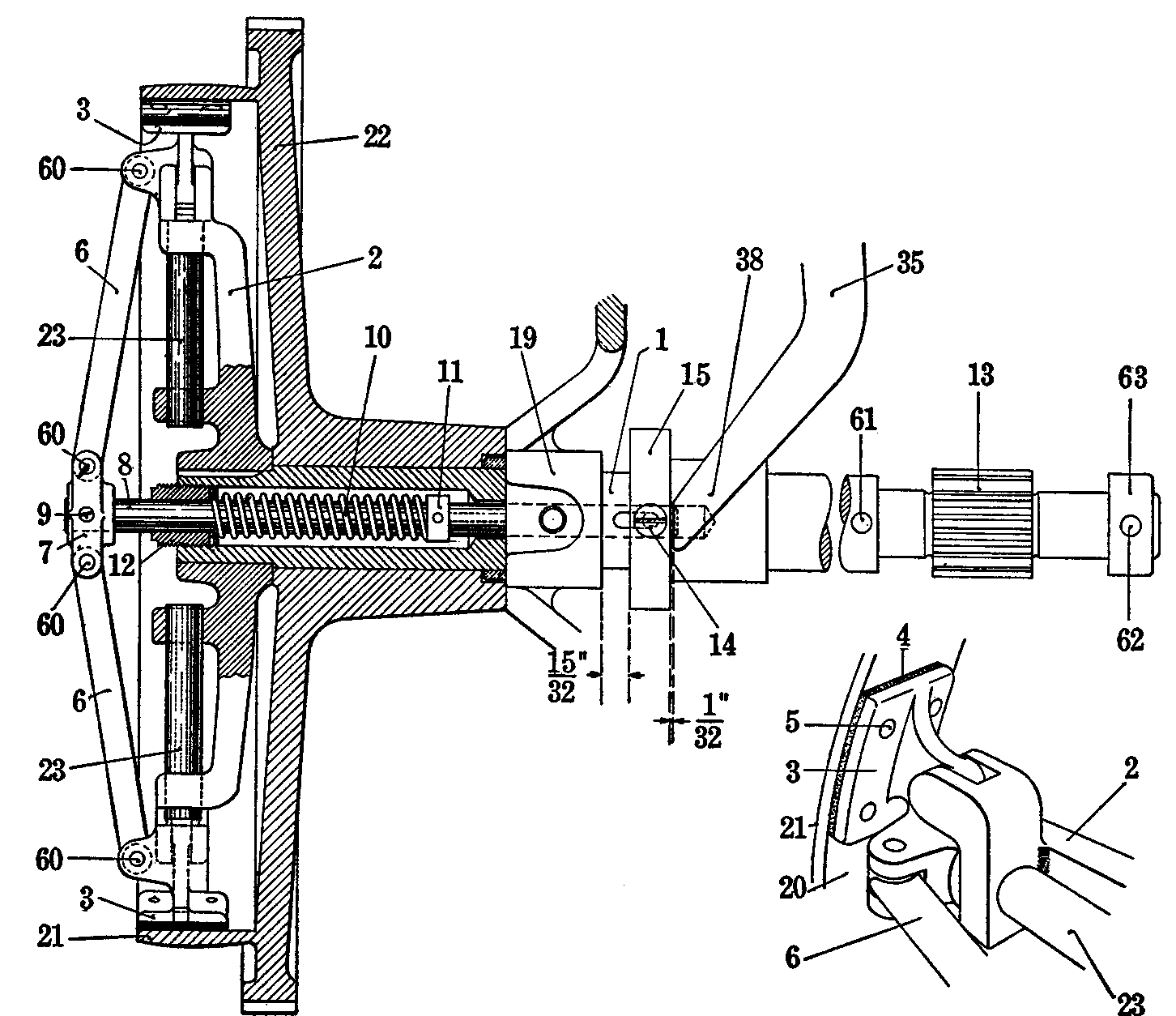
View, partly in section, through the clutch end of the driving shaft.
The end of the adjusting screw 33, where it comes in contact with the lower stopping lever 27, should be well lubricated, as there is a sliding movement at this point each time the machine comes to normal position. The adjustment for the 1/32" clearance on the forked lever is made with the adjusting screw 33.
Testing Clearance of Forked Levers-To make this test, shut off power, turn the cam shaft backward, pull out the starting lever handle, and see if the lower stopping lever 27 is free to be moved slightly where it rests against the arm 37 of lever 35. If it binds against this lever, loosen the adjusting screw 33 until there is a slight shake to the stopping lever 27. If there is too much clearance, tighten the set screw 33; otherwise the machine will have a tendency to slightly overrun when it comes to normal position.
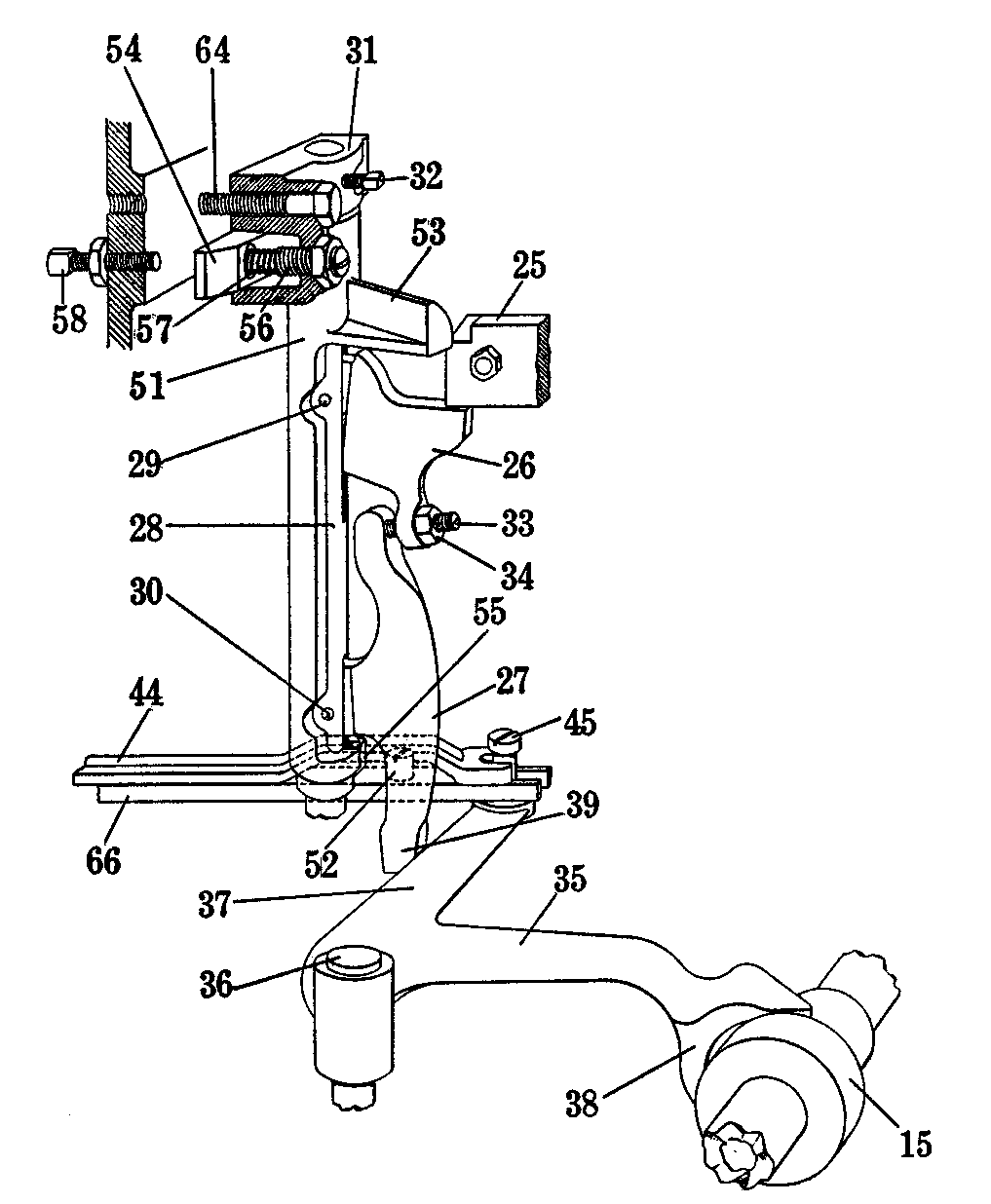
View showing those parts of the starting and stopping mechanism which serve to throw out, and hold out, the driving clutch when acted upon by the automatic starting and stopping pawl, by the automatic safety pawl, by the vise automatic and by hand.
Failure of Clutch to Disengage-It sometimes happens that the machine will "run away," that is, the main cam shaft will not stop when the machine comes to normal stopping position, due to failure of the clutch to disengage, especially after the starting lever handle has been pulled out to recast a line.
The following conditions may be responsible if this should happen: The spring 57 which returns the vertical lever to its position may be broken or too weak. Metal chips may have collected between the starting lever handle link and the connecting rod, causing it to bind; or the lever may not be free in its bearings. The inside rim of the driving pulley may be sticky, and there may be gum on the clutch leathers. Driving pulley may not be free on the driving shaft due to insufficient lubrication. It is also possible that the upper edge of the stopping lever 26 has become rounded where it comes in contact with automatic starting pawl.
The contact surfaces of the cams should be kept clean. If gum is allowed to accumulate it will interfere with the free turning of the justification lever cam rolls and may cause flat spots to be worn on them.
The cams should be cleaned occasionally and an easy and safe way to do this is to use a flat stick of wood with a rag wrapped around its end. Soak the rag with kerosene and hold it against the cam surfaces as they revolve. After the cams have been cleaned, wipe off with a dry rag. Use of the stick will prevent danger of getting the fingers caught. The use of machine oil on the cams as a lubricant is not recommended.
A felt wiper which is fastened to the side of the mold turning gear cover, is for the purpose of lubricating the hardened shoes on the mold turning bevel pinion, and should carry a small amount of oil.
Linotype Adjustments
The fifty most important adjustments on the Linotype have been assembled here for quick reference. These adjustments are arranged in the same sequence as the machine operations (and in the same sequence as this series of Linotype Life Extension booklets).
For a more complete, authoritative discussion and explanation of all the Linotype mechanisms, the "Linotype Machine Principles" text book is recommended. Every plant should have this official manual. This 487-page text is profusely illustrated with simple drawings of every adjustment and part of the Linotype. "Linotype Machine Principles" will be mailed postpaid to any place in the United States for $3.50.
ASSEMBLING
1. Keyboard Upper Guide-When placing keyrods in guides be sure to notice whether machine is equipped with double "e" attachment; if not, leave first section of upper guide blank.
2. Matrix Delivery Belt-To be kept tight. Adjust by pulling idler pulley back. This belt carries the matrices from the assembler entrance to the assembling elevator.
3. Assembler-The chute spring to throw the bottom of the matrices toward the star wheel, allowing the cap "W" to go between it and the rails. Adjust by finger adjustor stud. (No adjustment on Blue Streak machines.) The star wheel shaft to have a spring with the proper tension, to slip on tight lines. The catch spring to prevent matrices from falling backward. Adjust by bending spring so it will be flush with casting when pushed by matrices. Newer machines have star wheel friction adjustable from front of assembler.
4. Assembler Slide Brake-To release just before the line delivery starts. Adjust by screw in operating lever. This brake holds the slide when the line is being assembled and releases to bring slide back into position. The outer end of the operating lever is forced up by the assembling elevator when it is raised and releases the brake. When the elevator descends, the lever is forced down, setting the brake for another line.
5. Assembling Elevator-Starting pin to release the delivery slide just as the latch catches. Adjust by screw under starting pin. This small pin starts the machine by releasing the delivery slide, which is carried to the first elevator by line delivery spring, bringing roll on split lever in contact with the automatic stopping pawl, forcing the pawl off the upper stopping lever and allowing the clutch to go into action.
6. Assembling Elevator-To be returned by its own weight. Adjust by counterbalance spring screw hook in keyboard frame. This is to make the elevator fall easily by balancing it so that it will just fall into position.
7. Spaceband Box-The pawls to go 1/32" below the box rails on the down stroke. Adjust by screw in pawl lever. The pawl lifts the spacebands over the rails, allowing them to fall into the assembler.
8. Spaceband Box Center Bar-One spaceband should be released at a time. Adjust by screw in center bar. This allows but one spaceband to pass between it and the points of the spaceband box rails.
9. Spaceband Lever-The spaceband lever pawl should pass point of spaceband box rails. Adjust by turnbuckle that connects with the transfer lever. This lever returns the spacebands to their box.
10. Delivery Slide-The slide should go far enough back to just catch in the second notch of the delivery pawl. Adjust by split lever on shaft. This is to bring the delivery slide back so that when a line is raised by the assembling elevator, the line will not strike the delivery slide short finger.
11. Delivery Slide-To stop 13/32" inside of first elevator. Adjust by stop screw on face plate. This adjustment is to carry the matrices inside the first elevator retaining pawls, which keep them from falling out.
12. Delivery Slide-To start the machine when the slide stops against the stop screw on face plate. Adjust plate on automatic pawl. The starting of the machine is done by the delivery roller forcing the automatic stop pawl off the upper stopping lever.
CASTING
13. First Elevator- To just clear the transfer and delivery channels. Adjust by gibs on vise frame. The elevator carries the line to the mold, and after the cast, carries it up to the transfer channel.
14. First Elevator Connecting Link-Allow 3/4" at the top and 13/16" at the bottom from holes to shoulders. Adjust by link screws. The link has a spring inside of it that compresses when the alignment is made. Then adjust first elevator jaws a hair line lower than grooves in line delivery channel by screw in auxiliary lever.
15. First Elevator-Allow .010" between adjusting screw and vise cap when first elevator is lifted for alignment. When using display matrices in 45-point alignment or auxiliary position of duplex display matrices, this setting should be about .005". Adjust by center screw at top of elevator when matrix toes are in the mold. This alignment of matrices is important.
16. First Elevator-Adjust jaws a hair line higher than transfer channel so that the matrices will pass freely to the second elevator. Adjust by screw on bottom of first elevator slide, right side. Also adjust from front to back.
17. Mold Turning Cam-The steel shoes to take up lost motion in pinion. Adjust by screw bushings in cam. This is to position the mold disk in casting and ejecting position so locking studs will enter bushings.
18. Mold Turning Bevel Pinion-Set screw to be on top when cams are in normal position. The pinion turns the mold disk and gets its power from the segments in the cam. The short segment gives one-quarter turn, bringing the mold to casting position; the long segment gives three-quarters turn, carrying the slug past the back knife, which trims the slug to type-high; then it goes to ejecting position.
19. Mold Disk Locking Stud Blocks-Disconnect the mold slide and pull the disk forward on the locking studs to see that they do not bind, and also see that the ejector blade is in line with the base of the mold when the blade comes forward. If the blade does strike, or the locking studs bind in the stud block, it may be necessary to remove the dowel pins from the blocks and fasten them loosely to the vise frame; then see that the ejector blade is in correct relation to the mold. Tighten the stud blocks evenly so that the locking studs will be free in the blocks.
20. Gibs on Vise Frame-Adjust first elevator so elevator will stand square with mold. Test by placing a thin matrix in each end of first elevator jaw, pull mold forward over toes of matrices, raise elevator by hand. If matrices are tight, alignment is correct; if not, adjust gibs. The jaw will be partially self-aligning if there is some play between the slide and the lower gibs.
21. Mold Slide-To bring mold slide .003 to .005" from vise jaw or line. Adjust eccentric pin in mold slide lever (pin with lever attached). This is to bring the mold over the toes of the matrices so that the alignment can take place. The mold must not strike the line of matrices or it will prevent proper justification.
22. Mold Driving Pinion Shaft Friction Clamp-To take up lost motion in the mold disk. Adjust screw in clamp. This is to keep the disk from running past the locking stud blocks.
23. Vise Automatic Disk Dog oz Plunger- To just clear the automatic stop rod. Adjust by screw at right on top of elevator slide. Machine to be stopped by thin space placed under center screw of first elevator. This is to stop the machine in case the first elevator does not come down to proper position. The disk dog pushes against the automatic stop rod, forcing it out; the bottom end, coming in contact with stop lever, acts on the connecting rod, which, in turn, pushes the forked lever against the collar that is connected to one end of the clutch rod, the other end of the rod being connected to the clutch. This causes the clutch to be thrown out of action and stops the machine.
24. Vise jaw-To bring face of type flush with each end of the slug. Adjust screw bushing in bracket for left-hand long jaw and screw on knife block for right-hand jaw. This positions the type on slug with no indention or overhang.
25. Metal Pot-Mouthpiece holes to align with smooth side of slug. Adjust with top and bottom screws in pot legs. Square pot with front and back screws when using gauge.
26. Pot Lever Eye Bolt-There should be 3/16" between the nut and pot lever when spring is compressed. All late model machines have pipe riveted to the screw, and nut should be against pipe. This gives the lockup to the pot and takes up all excess friction.
27. Pump Stop-To have 1/32" between stop lever and stop. Adjust by screw in pump stop operating lever. This mechanism prevents a line from casting if it is not properly justified.
28. Thermostat Gas Governor-To lower temperature, turn the dial to the left; to raise temperature, turn dial to the right. The tubular casing part of the thermostat which is immersed in the metal is machine steel and has a pocket in the bottom of the tube in which is set an Invar steel rod. Invar is a high nickel content steel which has about one-tenth the coefficient expansion of machine steel. The contraction or expansion of the thermostat casing lowers or raises the Invar rod which in turn operates the levers that control the plunger type of gas valve.
29. Back-Knife- To set square and press lightly against the mold. Adjusted by two square-headed screws back of the knife. The slug passes in front of the knife, which trims it to type high.
30. Trimming Knives- To trim the slugs to size and parallel. Adjust lefthand knife to trim overhang from smooth side of slug. The knife is held to the vise frame with two square-headed screws, and there are two side adjusting screws in the knife block against which the knife rests. The right-hand knife is held by two hexagon-headed bolts and two micrometer-set Screws.
31. Ejector Blade-When the blade advances it should come slightly beyond the front end of the lower liners in the knife block. Adjust by screw in ejector lever pawl. This is where the slug is pushed out of the mold between the trimming knives and into the galley.
DISTRIBUTION
32. First Elevator Slide Guide-Releasing lever to clear transfer slide 1/32". Adjusted by screw in second elevator. This lever is to keep the matrices from transferring if the second elevator does not come down in position.
33. First Elevator Intermediate Bar-When pawl is raised it should be flush with second elevator bar. Adjust by two screws in top cap. This pawl is to push down the spacebands when transferring.
34. Elevator Transfer Lever-Allow 5 5/8" from the intermediate or transfer channel to slide finger (7 5/8" on 42-em machines). Adjust by moving split lever on shaft. This is the lever that transfers the line from the first elevator to the second elevator.
35. Transfer Slide-Allow 1/8" between slide finger and the end of slot in spaceband lever pawl. Adjust screw in transfer slide. The slide and finger push the spacebands under the pawl to return them to their box.
36. Transfer Slide-Cut in slide finger to be flush with right-hand end of first elevator back jaw. Adjust by screw in automatic safety pawl. This is when the line is transferred to the second elevator bar. The cam roller works the automatic safety pawl buffer, which forces the pawl clear of the upper stopping lever.
37. Second Elevator-When the elevator is at transfer point, roller should be free of cam. Adjust by connecting bolt in second elevator lever. This is to assure the elevator going to its proper position for the line to transfer. When elevator is at upper position the connecting bolt should be loose. When elevator is at transfer point the second elevator starting spring should be flush with collar. On older models adjusting nut should touch spring. This spring is to start the elevator down and prevent sticking at the distributor box.
38. Distributor Box-The matrices should pass freely from the box rails to the distributor bar. Adjust by the screws in the top of the distributor bar. The matrices travel along this bar until they come to their proper places, when they drop through the channel entrance into the magazine.
39. Distributor Box Lift-To lift matrices 1/32" above rails in the distributor box. Adjust by screw in cam lever. This lifts the matrices into the distributor screws, one at a time.
40. Distributor Beam-Adjust distributor beam vertically so that the bottom of a matrix will clear the top of the channel entrance partitions by about .043".
41. Distributor Screw Matrix Guard-The matrix guard to be adjusted to clear the distributor screws. There must be clearance between matrix guard and matrices as they pass along the distributor bar.
42. Matrix Guard Safety-On "Two-in-One" single distributor machines, adjust the lower end of distributor screw matrix guard lever so that if there are matrices on the distributor bar, the channel entrances or distributor bars cannot be changed until all matrices are distributed.
DRIVING
43. Main Clutch-Allow 15/32" between the collar and the machine bearing. This is where the power is applied and it is connected to the cam shaft by gears that are 11 to 1, and give one revolution of the cams to 11 of the clutch.
44. Automatic Pawls-(Stopping and Safety) -Set 15/16" from the edge of the cam. Use adjusting screw in automatic pawls -the screws that go through the pawls and strike on the lugs of the cam. The stopping pawl is to stop the machine after it has made one revolution. The safety pawl is to stop the machine if for any reason the line has not transferred.
45. Automatic Stopping Pawl-Set 1/4" on upper stopping lever. Use set screw in top of vertical lever. This pawl is for stopping the machine in normal position. The action is to push down on the upper stopping lever, forcing the lower stopping lever against the forked lever, which in turn pushes against the collar fastened to the clutch rod, the other end being connected to the clutch. In doing this, the clutch is thrown out and the machine is stopped.
46. Lower Stopping Lever-Allow 1/32" between the lower stopping lever and forked lever. Use adjusting screw in upper stopping lever. This lever is the connection between the upper stopping lever and the forked lever to get a horizontal motion from a vertical action.
47. Vertical Lever-Should force automatic pawls 1/16" clear of the upper lever. Use adjusting screw in outside of vertical lever bearing to tighten spring. This lever is only in action when starting lever is pulled by hand. The eccentric screw in the starting rod, pulling against the lower lug of the vertical lever, forces it around, causing the upper lug to push off the automatic pawls, which releases the clutch letting the machine go into action.
48. Vertical Lever-Allow 1/64" between the upper lug and automatic stopping pawl. Use adjusting screw inside of column. This lever is returned by a spring and stops against the adjusting screw and should move freely.
49. Starting Lever-Allow 1/32" between eccentric screw and vertical lever lower lug. This lever controls the machine. When part way out and standing free, machine is in operative position; pulled out it will start machine.
50. Tie Rod-The tie rod consists of along bolt which passes through a projection on the top of the main cam shaft bracket cap and extends into the column of the machine. The head of this bolt should bear snugly against the cam shaft bracket cap when the machine is in normal position. The tie rod takes up the strain when the pot locks up.
P. S.
A Reminder to the Readers of the
Linotype Life Extension Series of Booklets
The following statement has been printed on the title page of each of the five booklets that comprise this series:
For more than half a century LINOTYPE has maintained a policy of sharing the technical experience of engineers, plant machinists, and operators with Linotype users everywhere. The Linotype Life Extension series of booklets, of which this is one, has been compiled and distributed in the interest of maximum production with minimum waste and delay, through continuous, uninterrupted operation.
We reprint another paragraph which has appeared in some of the booklets. This is done to further emphasize the thoughts which have prompted the preparation of this series. It is our hope that Linotype users will be impressed with the value of a more complete understanding of careful maintenance and operation of Linotypes.
These helpful hints are intended to assist Linotype users in diagnosing troublesome conditions if they develop. They represent the best judgment of Linotype technical experts from here, there and everywhere although no pretense is made that in some cases there may not be other remedies. Nor are these brief comments to be considered as comprehensive discussions of the mechanics or maintenance of Linotypes. Competent Linotype machinists devote lifetimes to studying and developing newer and better methods of maintenance, frequently with consequent improvement in production, both in quantity and quality. These general topics have been taken from the book "Linotype Machine Principles," the official Linotype manual ($3.50 postpaid U.S.A.).
Linotype Life Extension
THE TITLES:
The Care and Maintenance of Matrices
General Maintenance- Part I: Routine
Checkups, Cleanliness and Lubrication
General Maintenance- Part II: Assembling
General Maintenance- Part III: Casting
General Maintenance- Part IV: Distribution and Driving
LINOTYPE - Brooklyn, N.Y.</P>
500 Fifth Avenue, New York, N. Y.; 531 Plymouth Court, Chicago, Ill.; 638 Sacramento Street, San Francisco, Calif.; 549 Baronne Street, New Orleans, La.; Office of New England Representative, 10 State Street, Boston, Mass.; Canadian Linotype, Limited, Toronto, Ont., Canada.